On my last SharePoint deployment, I came across a very peculiar issue.
When I opened the SharePoint Central Admin (SCA) site, selected the Operations tab and the Services on Server link was missing. when I typed in the URL directly (http://SCA/_admin/Server.aspx) I was prompted with an access denied page. Strange as I had farm administrator permissions??? I also noticed other links were missing, like Outgoing e-mail settings.
Bit of background, the SharePoint environment as all built on Windows Server 2008 R2 with UAC enabled to the highest level, requiring username and password to run all UAC tasks.
So I worked out, I had just opened Internet Explorer and clicked a favourite to SCA rather than via the official Central Admin link (START > Programs > Microsoft Office Server > SharePoint 3.0 Central Admin).
This link runs PSCONFIGUI.exe to query the SharePoint Config database to see where the SCA is running and which is a UAC task. opening it via the official Central Admin link gave me all the SCA options again.

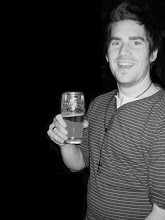





7 comments:
You are my hero today. Enjoy it because that is not a title that is easily earned.
thanks, I had the same issue and your blog saved my time :)
Manoj
Very nice, thanks a million. -Tom
Boss , You just saved many strands of my already reduced hair :)
Crazy but true. Even running IE as admin fails to load these links.
If u take a look at the properties for the Central Administration shortcut it uses the following target:
"C:\Program Files\Common Files\microsoft shared\Web Server Extensions\15\BIN\psconfigui.exe" -cmd showcentraladmin
Really nice information thanks for sharing
driver reviver serial key
It's really a great and helpful piece of info.
bitdefender antivirus android | kaspersky internet security android apk
Post a Comment