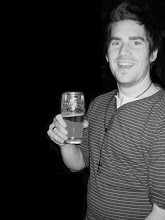I installed Visual Studio 2008 Extensions Version 1.3 CTP (VSeWSSv13_AMD64_Build-433.exe available from here) on my Windows Server 2008 with MOSS 2007 and IIS 7. The Visual Studio extensions gives you the solution generator used to create list and site definitions.
When I tried to open the Solution Generator, I got the following Error:
Error 2 The content type text/html; charset=utf-8 of the response message does not match the content type of the binding (text/xml; charset=utf-8). If using a custom encoder, be sure that the IsContentTypeSupported method is implemented properly. The first 1024 bytes of the response were: '<!DOCTYPE html PUBLIC "-//W3C//DTD XHTML 1.0 Strict//EN" "http://www.w3.org/TR/xhtml1/DTD/xhtml1-strict.dtd">
<html xmlns="http://www.w3.org/1999/xhtml">
<head>
<title>IIS 7.0 Detailed Error - 500.0 - Internal Server Error</title>
<style type="text/css">
<!--
body{margin:0;font-size:.7em;font-family:Verdana,Arial,Helvetica,sans-serif;background:#CBE1EF;}
code{margin:0;color:#006600;font-size:1.1em;font-weight:bold;}
.config_source code{font-size:.8em;color:#000000;}
pre{margin:0;font-size:1.4em;word-wrap:break-word;}
ul,ol{margin:10px 0 10px 40px;}
ul.first,ol.first{margin-top:5px;}
fieldset{padding:0 15px 10px 15px;}
.summary-container fieldset{padding-bottom:5px;margin-top:4px;}
legend.no-expand-all{padding:2px 15px 4px 10px;margin:0 0 0 -12px;}
legend{color:#333333;padding:4px 15px 4px 10px;margin:4px 0 8px -12px;_margin-top:0px;
border-top:1px solid #EDEDED;border-left:1px solid #EDEDED;border-right:1px solid #969696;
border-bottom:1px solid #969696;background:#E7ECF0;font-weight:bold;f'. 0 0
Following some Googling (or should that be Binging) The reason was because Visual Studio 2008 Extensions Version 1.3 CTP uses WCF in the deployment process and you cannot run WCF in IIS 7 unless you do the WCF HTTP Activation, and the default configuration of Windows server 2008 doesn't provide this, so you can do WCF HTTP Activation by following these steps:
- Go to the start menu Text box and type: Programs and Features.
-
Click on Turn Windows features on or off on the left panel
Click On Features --> Add Features:

-
Check HTTP Activation Check box under WCF Activation:

- Install the Feature
Now the solution generator should open with no problems