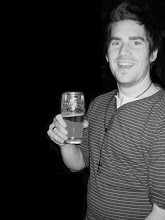Many may know i have a passion for Visio. So much, I have just updated my Visio stencil for Trinity with the latest for SharePoint 2010 and Microsoft servers.
The stencil can be downloaded from here
The stencil now includes the following servers stencils all with branded logos:
| SharePoint | Search | SQL | Miscellaneous |
| SP2010 | FAST Search Server for SP2010 | SQL 2008 | Forefront TMG |
| SP2010 Foundation | Search Server 2010 Express | SQL 2008 Mirroring | Forefront UAG |
| MOSS 2007 | Search Server 2010 | SQL 2008 Clustering | Forefront Protection for SharePoint |
| WSS V3 | Search Server 2008 Express | SQL 2005 | ISA 2006 |
| SPS2003 | Search Server 2008 | Exchange 2010 | |
| WSS V1 | SMTP | ||
| Project Server 2010 | |||
| InfoPath Forms |
Happy Visio-ing!
![SharePoint Servers - Trinity[9] SharePoint Servers - Trinity[9]](http://lh3.ggpht.com/_3atcdL79-Gc/THz96ZstTfI/AAAAAAAAAIo/Igi7KnTr0uM/SharePoint%20Servers%20-%20Trinity%5B9%5D%5B3%5D.gif?imgmax=800)