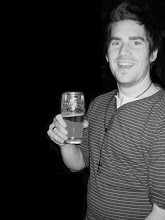When on client sites, I often get asked “What do the Indexer Performance settings actually mean?”
They are relating to the Office SharePoint Server Search service setting for the server running the Index role.
For those that don’t know, this is access via Central Admin >Operations > Services on Server. Select the Server doing the Indexing and select the Office SharePoint Server Search service.
The Indexer Performance setting affects the number of threads for Server running the Office SharePoint Server Search service in Indexing mode uses when crawling content.
Taken from TechNet, the following Table shows a what the indexer values actually mean.
| Indexer Performance setting | Total threads available for crawling | Maximum threads available for crawling any particular host |
| Reduced | Number of processors on the index server | Number of processors on the index server |
| Partially reduced | 4 times the number of processors on the index server | Number of processors on the index server plus 4 |
| Maximum | 16 times the number of processors on the index server | Number of processors on the index server plus 4 |
Note - Crawler impact rules override the Indexer Performance setting, so you can throttle te search more if you want.
The setting you choose depends very much on your circumstances. Things like:
- Server farm deployment (Single Server, small farm, large farm)
- Server hardware Spec (specifically of your Index server)
- Use of SharePoint (Collaboration, Content Browsing, etc.)
I have always took the stance of if you have a dedicated Index server, use it for that, so set it to Maximum. Single server deployments of MOSS, are more tricky. I would recommend Reduced, maybe Partially Reduced dependent on the use of your SharePoint server, e.g. Heavy Collaboration – Reduced, Medium Content Browsing -Partially reduced.