Recently I had an interesting error issue with my company’s MOSS 2007 intranet.
My marketing department were trying to create a page to redirect to a PDF newsletter. The answer was the OOTB Redirect Page. Now this worked fine for all users with edit permissions, the redirect page came up for 5 seconds and then loaded the PDF file in the browser (as configure in Adobe Reader) as expected. Now all the other users who had read permissions tried to open the redirect page straight away they were displayed with a nice "page cannot be found" error message.
The redirect URL was set the http://intranet/marketingsite/Documents/Internal%20newsletters/Newsletter%20April%202009.pdf
After some investigation I worked out that the Redirect page content type does not like spaces(%20 in HTML encoding) in the file name or url.
Therefore I changed the PDF filename and Folder name to replacing the spaces with underscores ( _ ). Therefore the new url was
http://intranet/marketing/Internal_newsletters/Newsletter_April_2009.pdf
Problem solved
Remember, always test with the redirect page with a user account with read only permissions.
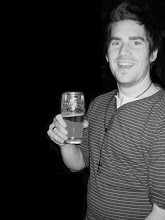





0 comments:
Post a Comment